AI Photo Digital Photo Albums -Unlocking the Secrets to Elevating Your Photos Brightness, Contrast, and Sharpness
- Skrybe.app

- May 3, 2025
- 4 min read
Photos, creating the perfect image can often seem like a daunting challenge. However, understanding and mastering three key elements—brightness, contrast, and sharpness—can make a world of difference. SKRYBE's AI Photo Digital Photo Albums lets subscribers not only elevate your photos but also enhance the overall viewer experience. In this guide, we will look at practical techniques and tips to help you fine-tune these essential qualities on Skrybe.

deranding Brightness
Brightness refers to the perception of how much light is emitted or reflected by an object. It plays a crucial role in how we perceive colors and shapes in our environment. The Skrybe app provides tools and resources that help users understand brightness in various contexts, such as photography, design, and visual arts.
Key Concepts of Brightness
Light Intensity: The amount of light that reaches the eye, which influences how bright an object appears.
Contrast: The difference in brightness between objects, which can enhance visibility and detail.
Color Perception: Brightness affects how we perceive colors; for example, a bright color will appear more vibrant compared to a dull one.
Applications of Brightness in Design
In design, understanding brightness is essential for creating visually appealing compositions. The Skrybe app offers features that allow designers to adjust brightness levels, ensuring that their work communicates effectively and meets the desired aesthetic.
Tools for Measuring Brightness
Light Meters: Devices that measure the intensity of light in a given area, helping users assess brightness accurately.
Color Calibration Tools: Tools that ensure displays are set to the correct brightness levels for accurate color representation.
By utilizing the resources available in the Skrybe app, users can enhance their understanding of brightness and apply this knowledge in various fields, from art to technology.
Brightness describes how light or dark an image appears and is heavily influenced by the exposure settings used during photography, including aperture, shutter speed, and ISO. Even after capturing an image, adjusting brightness remains a crucial step in editing.
Increasing brightness makes lighter areas even brighter. If not done carefully, this can lead to overexposed sections where detail is lost. On the other hand, reducing brightness can create a more dramatic or moody atmosphere, but it may obscure details in the shadows.
Ts or Adjusting Brightness
Start with histograms: Always check your photo’s histogram before making adjustments. A well-balanced histogram can guide you in deciding the best brightness level. Aim for a histogram that doesn't bunch up at either end, indicating that you are preserving details in both the highlights and shadows.
Use editing software: Programs like Adobe Lightroom and Photoshop feature brightness sliders that allow for precise adjustments. For example, a minor increase of 10 to 15% can brighten your photo without sacrificing integrity.
Experiment with layers: If you're using more advanced software, try using layers. This allows you to adjust brightness in specific areas, making it possible to brighten only the sky or a focal point without affecting the entire image.
Avoid overexposure: Always keep an eye on highlights to prevent losing detail. A good practice is to keep some texture in brighter areas; losing this detail can detract from the overall quality of the image.
Mastering Contrast
Contrast is the difference between the darkest and lightest parts of an image. A high contrast photo can create stunning visuals, while low contrast images tend to be softer and more subtle. The right contrast enhances depth and can direct the viewer’s attention to important elements in your photo.
Techniques for Enhancing Contrast
Play with curves: Adjusting curves in your photo editing software can greatly impact contrast. For instance, lifting the shadows while deepening the dark tones can create a striking image with rich detail.
Utilize contrast sliders: Most editing applications come equipped with contrast sliders. Start with small increments—around 5% to 10%—to build the desired effect gradually.
Be mindful of colors: Contrast is not just about light and dark; it also involves colors. For example, pairing orange and blue, complementary colors on the color wheel, can create stunning visual interest. Studies show that images with 30% contrast tend to draw more attention from viewers.
Use the monochrome effect: Converting your photo to black and white can yield dramatic results. Adjusting contrast in monochrome will highlight shapes and textures, drawing focus to your subject.
Increasing Sharpness
Sharpness is vital for showcasing clarity in photographs. It refers to the detail and definition of an image. Images that lack sharpness can appear amateurish, while overly sharp images may look unnatural due to artifacts.
Strategies for Achieving Sharpness
Apply sharpening during editing: Use sharpening tools in your editing software to enhance your photo’s overall clarity. Aim for subtle changes; a minor increase of 15% is usually sufficient.
Utilize the clarity tool: Tools like the clarity slider in Lightroom enhance midtone contrasts, which can produce an impression of increased sharpness without harshness.
Sharpen selectively: Direct your sharpening efforts on specific areas, such as focal points, to emphasize details. For example, sharpening the eyes in a portrait draws immediate attention to the subject.
Consider the original quality: The quality of the original image affects the amount of sharpening possible. Higher resolution images allow for finer adjustments and less risk of introducing noise, ensuring you maintain image integrity.
Pactical Examples
To clarify these concepts, let’s explore a couple of scenarios:
For landscapes, adjusting brightness and contrast can vividly showcase the colors of the sky and greenery. Imagine photographing a sunset: with proper adjustments, the blues and oranges can appear more radiant and eye-catching.
When focusing on a delicate flower, increasing sharpness will emphasize textures and details. For instance, a slight enhance can reveal the tiny fibers in petals, capturing the intricate beauty of nature.
Improving your photos through thoughtful adjustments of brightness, contrast, and sharpness is not just about technical skill; it also involves creative intuition. By applying these techniques, photographers can significantly enhance the visual depth of their work.
Remember that photo editing reflects your personal style. Experiment with different methods and trust your instincts. The more you practice, the more skilled you will become at capturing the essence of your subjects and creating images that resonate with viewers.
Unlocking the secrets to vibrant brightness, compelling contrast, and crisp sharpness can elevate your photography, turning simple images into powerful visual stories. Take the time to hone these skills, and watch as your photography flourishes!


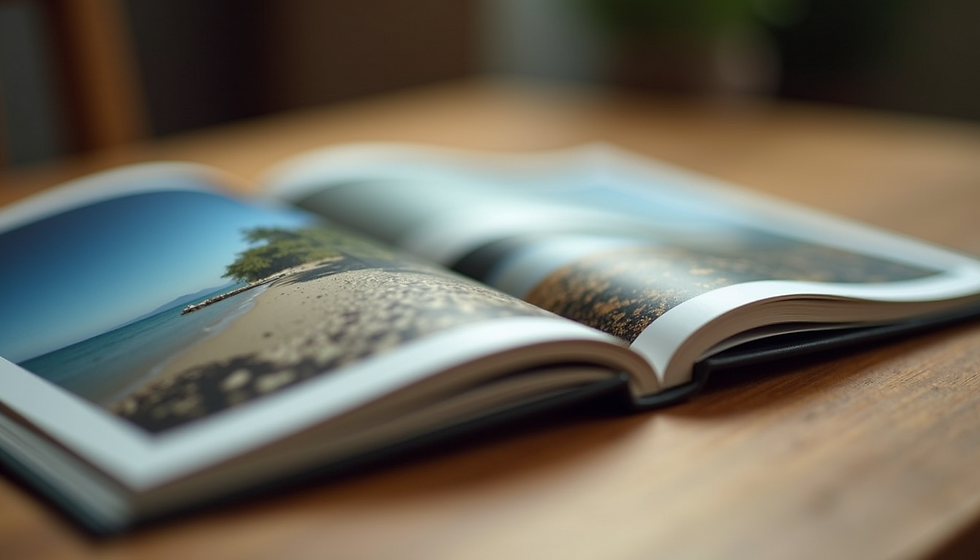
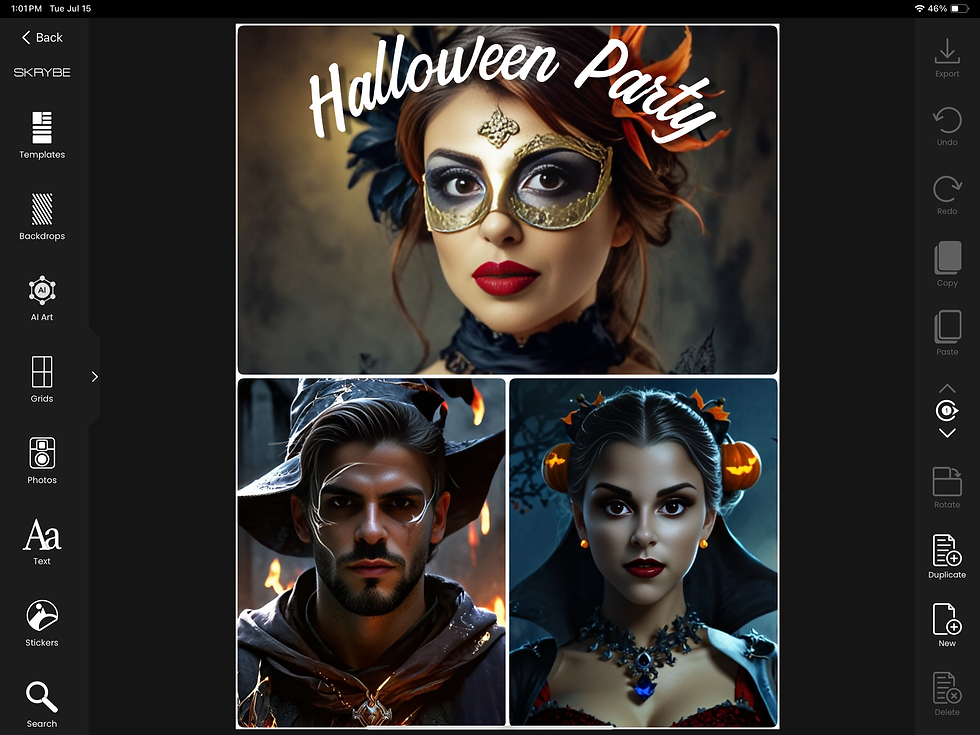

Comments